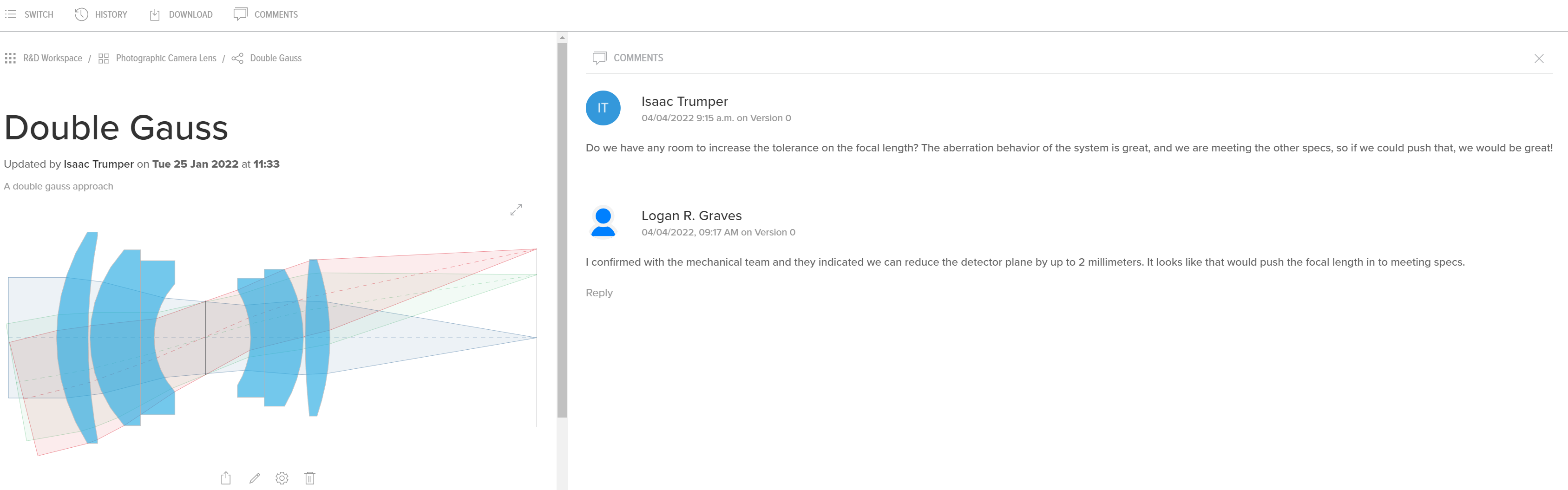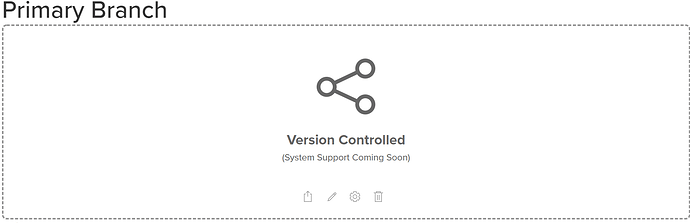Spring is here and with it, Spark is getting some new updates! New features have been added including comments and support for unparsed uploaded designs. For current users, expect your experience to get even better, and if you haven’t signed up yet, there has never been a better time to get setup for a free trial and see how Spark can improve your daily workflow. If you have requests for new features or support, let us know!
New Features
- Comments
- Comments: You can now comment on a Spark design, allowing you to consolidate your conversations and keep a record of design decisions directly with your project. Comments are version specific, so you can easily keep track of what version of a design was being discussed.
To add a comment, or check other’s comments, navigate to a project of your choice, click on a design path, and you will see the comments button on the top navigation bar, as shown above. By clicking the comments button, the commenting window will expand, where you can see others comments and reply to them by clicking the reply button. Comments cannot be edited or deleted, to aid in audit control. We hope you enjoy!
Surface Support
-
Unparsed Systems
We are constantly striving to expand the types of surfaces supported in Spark, but sometimes a design file is uploaded and the support hasn’t been added. Now, when you upload a file that cannot be parsed, you will find that Spark notifies you that the system support is coming soon, and the project is version controlled and you can comment on the design page. So don’t worry about uploading systems you are afraid may not parse, because now you get full source and version control and commenting!
-
Holographic Surfaces
Surfaces whose optical impact is described by a hologram printed on a surface are now supported. This extends to the existing surfaces supported, which can serve as a base sag upon which a hologram is printed.